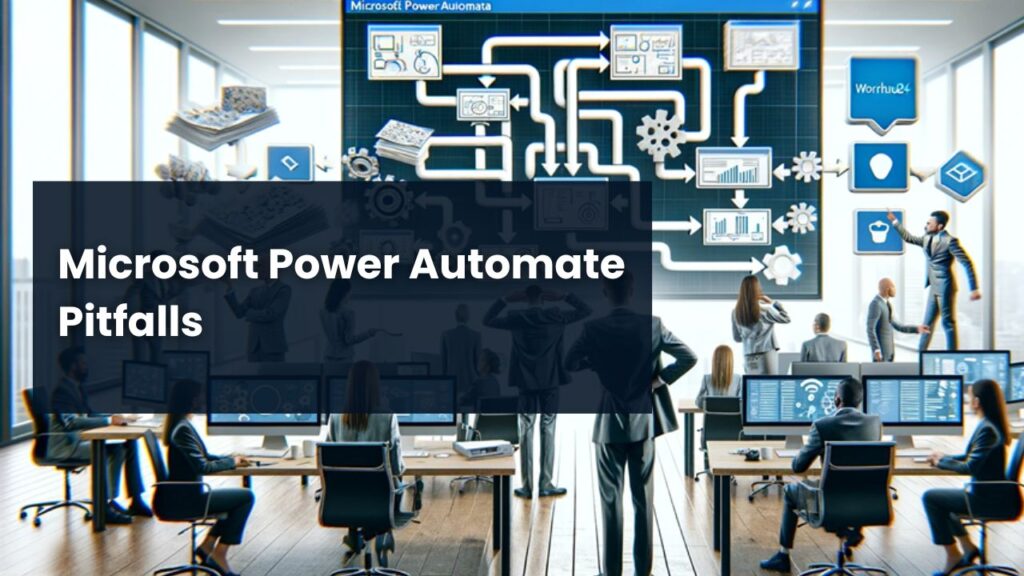
Table of Contents

Microsoft Power Automate Pitfalls
Share This Article
Work Hub24 Team | May,24 ,2024 | 5 min read
What is Microsoft Power Automate?
Microsoft Power Automate is a tool that helps businesses by automating repetitive tasks. It’s part of Microsoft’s Power Platform. With Power Automate, you can move files, send notifications, collect data, and do much more across different apps and services.
Key Features of Microsoft Power Automate
- Automated Workflows: Create automatic processes to save time.
- Pre-built Connectors: Easily link with other popular apps.
- Custom Connectors: Create special connections to apps not included.
- Templates: Use ready-made workflows to start quickly.
- UI Flows: Automate tasks that involve user interaction.
Disadvantages and Solutions
Complex Interface
Some users may find the interface hard to use.
Solution
Provide easy-to-understand guides, interactive tutorials, and built-in support. You can also offer regular training sessions or webinars to help users get comfortable with the platform.
Limited Integration with Other Apps
Power Automate may not work well with some non-Microsoft apps or data sources.
Solution
Add more ready-to-use connectors for popular third-party apps. Support custom integrations to make sure all tools and platforms work smoothly together.
High Cost:
The pricing for Power Automate can be expensive, especially for features that require premium upgrades.
Solution:
Focus on automating only the most important tasks. Simplify workflows to reduce the need for costly premium features, which will also lower costs.
Slower Speeds with Large Data:
Handling large amounts of data can slow down the system.
Solution:
Improve the system’s ability to manage large data. Offer best practices on how to organize data and streamline workflows to keep things running smoothly.
Implementing these solutions will not only help reduce potential problems but also increase user satisfaction and efficiency when using WorkHub24 for business process automation. This approach keeps WorkHub24 competitive and valuable in the growing market of workflow automation tools.
Implementing WorkHub24 Workflow Automation
Workflows in WorkHub24 start with triggers, which are events that initiate them. This could be a scheduled time, an email, or a new database entry.
Once triggered, actions are executed by the workflow. Actions can range from sending an email to processing a data file. Conditions can be applied to control how actions are executed, allowing workflows to branch into different paths.
After setup, it’s important to test and monitor the workflow. WorkHub24 provides tools for checking flow activity and debugging if necessary.
Understanding these basics provides a solid foundation for leveraging WorkHub24 to enhance business efficiency through automated routine tasks and seamless integration of various services.
Planning WorkHub24 Process Automation
Why Clear Goals Are Important:
A clear goal should guide the creation of each process. Without a clear objective, the reason for automating a task becomes unclear. Examples of goals include reducing the response time for customer service inquiries or streamlining the document review process. Setting SMART (Specific, Measurable, Achievable, Relevant, Time-bound) goals helps to track the effectiveness of the automated process.
Identify Processes and Tasks for Automation:
Not every task needs to be automated. Focus on:
- Repetitive, time-consuming tasks that are ideal for automation.
- Tasks involving data entry or high volumes of data, which can be automated to reduce errors.
Mapping Out the Workflow:
After identifying tasks and setting clear goals, the next step is to map out the process.
Use diagrams to visually represent the steps, decisions, and actions in the workflow from start to finish. Document the inputs and outputs required for each step, which will guide the setup of conditions and steps in WorkHub24. Determine whether tasks need integration with other tools and systems to set up the connections in WorkHub24.
Best Practices for Workflow Design
Simplicity:
- Keep workflows simple to minimize errors and make them easier to understand and manage.
- Eliminate unnecessary steps to streamline the process.
Modular Design:
- Design workflows in segments or blocks that handle specific tasks, making it easier to modify parts without disrupting the entire workflow.
- Encourage reusability by creating workflow segments that can be reused in different processes, ensuring consistency.
Error Handling:
- Integrate error handling directly into workflows, such as steps that detect and respond to errors automatically.
- Ensure data integrity by implementing measures to undo actions or revert data if an error occurs.
Regular Testing and Updates:
- Rigorously test workflows in a controlled environment before deployment, ensuring they perform well under different scenarios.
- Continuously monitor workflows for performance and update them as needed.
Are you ready to improve your business efficiency? Workflow challenges shouldn’t hold you back. Explore how WorkHub24 can streamline your processes, reduce errors, and boost productivity.
FAQs
WorkHub24 is a robust workflow automation platform that helps businesses automate repetitive tasks and integrate various services seamlessly.
We prioritize security. WorkHub24 uses advanced encryption and compliance measures to secure your data.
Yes! WorkHub24 integrates with major CRM systems, accounting software, and custom applications. Enhanced functionality without disruption with our platform.
We offer comprehensive support through various channels including live chat, email, and phone.
Getting started is easy! Simply sign up for a free trial on our website, or contact our sales team for a personalized consultation.